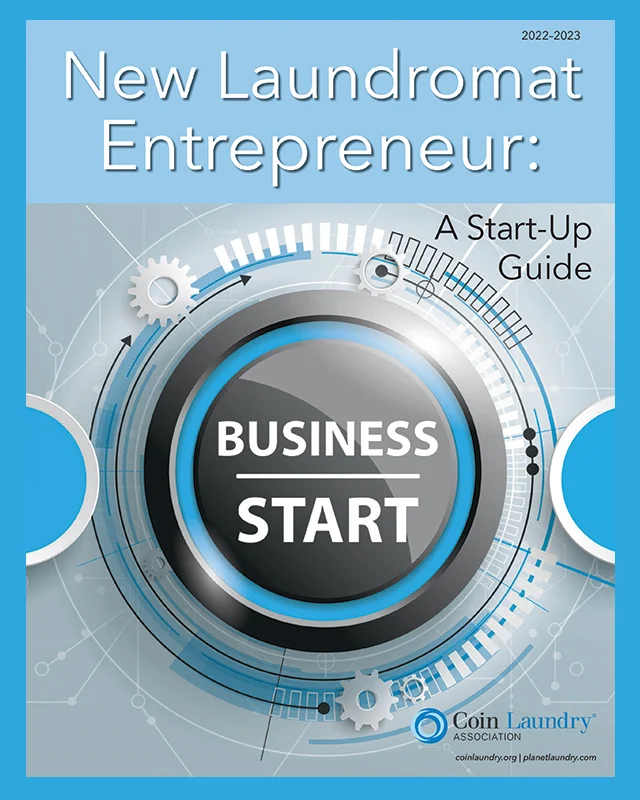Isn’t It About Time You Started Promoting Your Business on the Largest Social Media Network on the Internet? Here’s How…[This is the first in a series of articles on how to market your laundry business through Facebook.] So, you’ve decided to include Facebook as part of your marketing, but you have no idea how to get started. In fact, you’re a little overwhelmed just thinking about it.OK, let’s get you set up and rolling so that you can feel like you’ve accomplished something. We’ll deal with a bigger plan of attack later. Sound good?Note: If you already have a Facebook page set up for your laundry business, at least scan through this first article, as there may be a few nuggets you didn’t know or may have forgotten about that can help improve your page.Have a Good AttitudeThe best approach to anything – especially work – is to go in with the right attitude. So let’s start off on the right foot.” This is going to be fun and easy!” Say it out loud, if you can. If that’s too much of a leap for you at this point, try this:”This will be an interesting learning experience.” (Repeat this three times.)Give Yourself an HourSet the timer on your phone and know that you really can’t screw this up. Creating a Facebook page doesn’t require you to commit to anything. If you’re not happy, you can make your business Facebook page invisible to others or delete the page entirely.TerminologyFacebook has three types of accounts, each with different features:• Facebook Page – This is for business use with customers and prospects. This type of account will be the primary focus of this article.• Facebook Profile – This is for personal interaction with friends and family.• Facebook Group – This is a specialized account for connecting a specific group of people.Let’s Get Started!Step One: Set up a personal Facebook profile. If you don’t have a personal Facebook account, you’ll need to set this up first. Simply follow the onscreen instructions at Facebook.com.Note:• What you share on your business page will not show on your personal profile.• What you share on your personal profile won’t be shown on your business page.• If you go to your business page and post a status, Facebook will automatically know that you want to post as your business.Step Two: Set up a business Facebook page. This is the fun part and is as easy as 1-2-3.From your personal profile, click on the down arrow at the top far right and select “Create Page.” 1. Choose a Page Type. If you have a storefront, select “Local Business” or “Place.” With this option, you can add hours and a map to your location and allow check-ins. Your Page Type can easily be changed later.2. Complete the details in Create a Page. “Page Name” is your company name. And “Page Category” is the type of business you’re in. Start typing (i.e., laundromat) and select from the drop-down list.3. “Street Address” is your physical address – be sure to include your city, state and ZIP code to receive the following bonus features:• A check-in feature that allows people to… drumroll, please… check in to your business.
So, you’ve decided to include Facebook as part of your marketing, but you have no idea how to get started. In fact, you’re a little overwhelmed just thinking about it.OK, let’s get you set up and rolling so that you can feel like you’ve accomplished something. We’ll deal with a bigger plan of attack later. Sound good?Note: If you already have a Facebook page set up for your laundry business, at least scan through this first article, as there may be a few nuggets you didn’t know or may have forgotten about that can help improve your page.Have a Good AttitudeThe best approach to anything – especially work – is to go in with the right attitude. So let’s start off on the right foot.” This is going to be fun and easy!” Say it out loud, if you can. If that’s too much of a leap for you at this point, try this:”This will be an interesting learning experience.” (Repeat this three times.)Give Yourself an HourSet the timer on your phone and know that you really can’t screw this up. Creating a Facebook page doesn’t require you to commit to anything. If you’re not happy, you can make your business Facebook page invisible to others or delete the page entirely.TerminologyFacebook has three types of accounts, each with different features:• Facebook Page – This is for business use with customers and prospects. This type of account will be the primary focus of this article.• Facebook Profile – This is for personal interaction with friends and family.• Facebook Group – This is a specialized account for connecting a specific group of people.Let’s Get Started!Step One: Set up a personal Facebook profile. If you don’t have a personal Facebook account, you’ll need to set this up first. Simply follow the onscreen instructions at Facebook.com.Note:• What you share on your business page will not show on your personal profile.• What you share on your personal profile won’t be shown on your business page.• If you go to your business page and post a status, Facebook will automatically know that you want to post as your business.Step Two: Set up a business Facebook page. This is the fun part and is as easy as 1-2-3.From your personal profile, click on the down arrow at the top far right and select “Create Page.” 1. Choose a Page Type. If you have a storefront, select “Local Business” or “Place.” With this option, you can add hours and a map to your location and allow check-ins. Your Page Type can easily be changed later.2. Complete the details in Create a Page. “Page Name” is your company name. And “Page Category” is the type of business you’re in. Start typing (i.e., laundromat) and select from the drop-down list.3. “Street Address” is your physical address – be sure to include your city, state and ZIP code to receive the following bonus features:• A check-in feature that allows people to… drumroll, please… check in to your business.
• A map showing your location will be added to your info tab.
• An option to define subcategories/services in the About section.4. Upload a profile picture (perhaps your company logo) and cover photo (skip this, if you’re not ready).And that’s it. Your laundry business is officially on Facebook.What Else Can You Do?Getting Back to Your Page:It’s probably a good thing to know how to get back to your page, right? Find your page quickly by looking in Shortcuts on the left menu in the newsfeed within your personal profile – or you can always use the search box at the top of your Facebook profile.Unpublishing or Deleting Your Page:Not quite ready to share your page yet? Make it invisible to others. Click Settings at the top of your page. From General, click Page Visibility, click the button next to Page Unpublished and follow the prompts.To delete your page, click Settings at the top of your page. From General, click Remove Page. If you change your mind, you will have 14 days to undelete your page.Complete Your “About” Info:On the left side of your new Facebook page, locate and click About to provide your basic business details:Categories. Browse through – you may select categories like “Laundromat” and “Drycleaning.” Username. Enter your company name with no spaces; use your Twitter handle or click on Edit to view tips on choosing a username.Note: There are two ways a customer can share how much they like you. One is to check in. The other is to “tag” you – and this is done by using the @ symbol and your username when they’re writing a post.Location. If you have a valid street address for your laundry business, use it. As mentioned earlier, this will unlock some great features, such as check-ins, a map and the ability to define your services.Hours. This is a great place for your customers to find out when you’re open. Of course, for holidays and special events, you can add a post with any updates.Get Ready to RollAdd a few great photos. The emphasis needs to be on quality. If you don’t have any great images right now, wait until you do. After all of this effort, you want to look professional, don’t you?Invite friends. Just below your cover photo, there’s a prompt to invite friends to your page. Start with a few individuals who are familiar with your business.Note: Your page must be published to invite friends to like it. Therefore, if you unpublished your page, go back into Settings and change the Page Visibility.Look around. Facebook has tons of options and prompts to help you. Feel free to play around a bit. It’s easy to get sucked in, so perhaps consider using a timer and allowing yourself just 20 minutes or so a day to get familiar with your new page.Congratulations! This is just the beginning…
800-570-5629