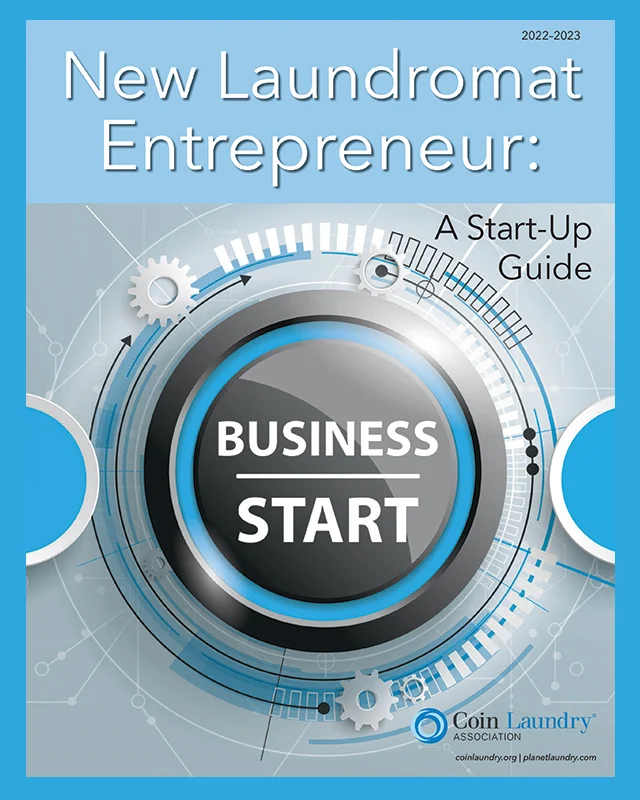The Basics of Setting Up a Secure, Successful Wireless Network at Your Laundry Business[This is the first in a series of articles written to offer helpful suggestions about where to begin and how to better manage an existing or planned Wi-Fi network. Among the topics to be covered are service providers, network options, security and the implementation of Wi-Fi to better serve you and your customers.] Wi-Fi has been a fantastic invention that has enhanced our lives in so many ways. With just a short list in mind, those enhancements include a wide spectrum, including entertainment, business and some great money-making opportunities.However, the reality is that – along with all of the positives of a “connected world” – we are now subject to a wide variety of challenges and security risks. There was a time no long ago when business owners had to work hard to secure just the physical assets of their locations. Today, operators must consider both the physical and non-physical, which includes the data on the backend that helps you manage your operation and the customers that you serve.You must protect yourself and your business from the cyber world. Whether intentional or not, those risks are real. Unintentional risks may include something as simple as an infected laptop. If you are offering free Wi-Fi access and you haven’t taken the proper steps to secure your private network from the public network, that little device can wreak havoc on your data.You may have heard the term “The Internet of Things” being bandied about lately – it refers to all of the devices that are now Wi-Fi/network-enabled. From security cameras to biometric devices, consider the need to protect the information that these devices are capturing.
Wi-Fi has been a fantastic invention that has enhanced our lives in so many ways. With just a short list in mind, those enhancements include a wide spectrum, including entertainment, business and some great money-making opportunities.However, the reality is that – along with all of the positives of a “connected world” – we are now subject to a wide variety of challenges and security risks. There was a time no long ago when business owners had to work hard to secure just the physical assets of their locations. Today, operators must consider both the physical and non-physical, which includes the data on the backend that helps you manage your operation and the customers that you serve.You must protect yourself and your business from the cyber world. Whether intentional or not, those risks are real. Unintentional risks may include something as simple as an infected laptop. If you are offering free Wi-Fi access and you haven’t taken the proper steps to secure your private network from the public network, that little device can wreak havoc on your data.You may have heard the term “The Internet of Things” being bandied about lately – it refers to all of the devices that are now Wi-Fi/network-enabled. From security cameras to biometric devices, consider the need to protect the information that these devices are capturing.
Since the end goal ultimately is to have an internet-connected network – an Internet Service Provider (ISP) must be chosen. Your choices (or lack thereof) may directly relate to the area in which you’re located. The speed at which you can access the internet also will depend on your location. Connection types and speed offerings often will coincide with where your laundry business resides within a given area. For example, rural areas typically don’t offer the same choices as a bustling city or growing suburb. Speed can make or break the experience that you and your customers receive, and unfortunately some cities and towns don’t provide much of an offering.The most popular options and considerations are listed below; “popular” meaning well-established, but not necessarily robust or preferred. Dependability/uptime can vary widely by geographically areas as well. You also may have the option to use two different technology types for redundancy. In other words, if one connection goes down, the other will take over. (I’ll discuss this later in the series.) Here are your choices:• Cable
• Fiber
• DSL
• Satellite
• CellularCable-based internet has been the most popular connection type, generally reliable and offering high speeds at a low cost. If you have cable TV, you already know what the cable looks like. The majority of small businesses run off of internet provided by cable companies.Fiber can provide the greatest speeds but also comes at the highest cost. Aside from larger businesses and multi-site location-to-location networks, fiber is not very popular due to the cost. Although there are exceptions, the price of fiber overall is generally high. Some will argue that services like AT&T U-verse are fiber-based and low-cost, which is true. However, the provided bandwidth doesn’t come close to cable, and you may not receive fiber to your store. For instance, there may be fiber to the pole outside, but not necessarily to your building.DSL is another popular selection. For small businesses, my company installs only DSL (or AT&T U-verse) as a primary connection, when cable is not available. This is due to the often poor wiring in many buildings, or the lack of speed/service it provides.Satellite and Cellular are frequently considered last-resort connection types. If all else fails and nothing else is available that works at your business, you often will get one of these two options. Both work – albeit slowly and weather permitting. However, Cellular is not impacted as strongly by weather as Satellite. If your only option is one of these two services, Cellular (area and service depending) typically is the better choice.During the planning stage of your network and service provider, consider you’re your business plans. In general, business plans are given more priority and have better stability than consumer services. Also, consumer services often don’t offer static IP addresses, which will be necessary for certain options.When you contact the companies, be sure to ask such questions as:• What are my download and upload speed options?• What has been your typical uptime in my neighborhood?• Do you have an SLA, or Service Level Agreement, which guarantees a certain percentage of uptime?• Are your services month-to-month or contracts? If a contract, how long?• Do I have the option of upgrading my speed later on? If so, how do I go about that? Would my services go down during the upgrade; if so, for how long?• I have multiple laundries. Do you offer a discount if I sign up for multiple locations?• Do you offer Static IP Addresses?Renting the ISP equipment is suggested, as they are far more helpful during support calls if you rent rather than own. In fact, if you don’t use their equipment, some companies will only assist you to where the wiring comes into your space. Using the ISP’s hardware also will allow (and force) them to manage and work on the modem, which is the device that your network relies on for internet access.Next, it’s important to consider security and the need to protect your business and the data within. How exactly is this done?In a word… firewalls. A firewall isn’t just some fancy device that only large corporations and banks use in the movies so that our favorite actors can breach Fort Knox. A firewall is a hardware device (and software) designed to inspect, filter and block access from one network to another. In this case, the public network – such as the internet or your public Wi-Fi – from gaining access to your private network, like your POS systems, security devices and so on. A firewall can be integrated into other devices such as certain wireless access points, or a physical dedicated device. The type of firewall you use will be determined by the network option your business chooses to implement.Wireless access points (AP) come in many flavors – some square and some round; some with six antennas, some with two, some showing only one and some that appear to have none. However, all access points have multiple antennas, whether you see them or not. ISPs offer modems with built-in Wi-Fi and public hot spots, too. Although the decision is being made on the access point type, pay attention to how they are powered. Not all devices plug into a wall outlet – certain models are “PoE,” which stands for Power Over Ethernet. They are simply powered by another device such as a power injector, which looks similar to your laptop brick, or from a PoE switch over a network cable. Many business class wireless APs are PoE.Every network relies on wires, and wireless networks are no exception. The backbone of your network relies on low-voltage wiring, which carries the data back and forth between devices. The cables connecting your devices are known as patch cables, and the cables running from your equipment to end points (such as your computers and POS system) are known as data runs. The importance of quality cables and the quality of their installation cannot be stressed enough. The stability and experience of your network directly relates to the time and effort you put into it.Simply put: poor cables = a poor experience. You can spend a lot of money on high-quality equipment, but always keep in mind that, if your cabling is poor, your experience also will be poor. And a bad experience for you directly relates to a bad experience for your customers.The location of your data runs also impact how well your network will work. If you install high-quality cabling but place them poorly, you can end up with a great deal of stress on your hands.For example, there was a drycleaner that had an excellent site. It was state-of-the-art, from the machines to the network devices. They even did a great job of running their cables throughout the building. Sadly, their computers and network devices suffered from horrible send and receive times. In fact, some information going from computer to computer would never even arrive.So, if they appeared to do everything correctly, why were they having so many computer problems? The simple answer: EMF, which stands for electromagnetic interference. Electricity can negatively affect wired and wireless networks more than most people realize. After surveying that business’ equipment and cabling and running network diagnostics, I presented the issue. All of the network cables were neatly following electrical conduit pipes, going around electric boxes and hovering over fluorescent lighting. After all, this is a great way to hide unsightly cables.In this case, I had to prove this was the problem by using an EMF detector, which showed levels that were off the charts. The business owner eventually re-ran the wires in more suitable locations, and all of the issues disappeared.This story is relevant, as there likely are many forms of interference in your space. What you see and don’t see around your devices and access points must be considered during the planning stage. You will find putting the extra effort in at the start of your project will allow you to enjoy yourself at the end of it.Working our way back to the topic of wireless access points, we’re going to focus on two ways they can be configured and controlled. One is controller-less and the second is controller-based.Controller-less access points are often familiar to those who have installed consumer-grade wireless devices at home. You plug them in, follow a few directions, and you’re set to go. There wasn’t too much to do. You didn’t need to go through too much trouble setting it up. In fact, all that was needed was logging into an IP address (the address of the device itself), entering a username and password, and following a wizard to get you going.Because this type of device is controller-less, it doesn’t use any other equipment or page to control it. You log directly into the device and that’s it. The AP knows only about itself and is usually not concerned about connecting any other wireless access points. There are many business APs that are configured in the same manner, and they work fine – often wonderfully, with a decent number of logs or information to observe (such as who is connected). Although with the business-class devices, there are a lot more configurations for security that take place.Controller-based wireless access points are different and offer far more control and insight into your wireless world. These APs are business/enterprise devices that are often more robust than their controller-less counterparts. Not only are you given a great deal of control over one single access point, but you are given control over two, three, four or even more.Consider how your laundry business is situated. You may have a space in which multiple wireless devices are needed on the same floor, or have devices on multiple floors. Controller-based APs allow you to control multiple devices from one place, which includes keeping them updated simultaneously. This all allows you to gain a deeper view of usage – ranging from how many people are using your Wi-Fi to how long they’ve been on to how much bandwidth/data they’ve used. You also have the option of blocking devices, throttling (lowering or raising) speed, and presenting customers with messages and legal information. Keep in mind that you have some of these options with a controller-less AP as well. However, controller-based APs are far easier to manage depending on your situation and how your business is situated.From a high-level standpoint, we have covered a number of topics, including the following:• Service providers
• Service types
• Equipment
• Wireless access points (APs)
• Importance of good cabling
• Controller-based/Controller-less APsThus far, you’ve taken in a good amount of basic knowledge, which will help immensely in designing or redesigning your wireless network. With this base of knowledge under your belt, we can move into the “meat and potatoes” of technical requirements, options, environment concerns, proper placement of your wireless APs, social/data capture and management methods.So, stay tuned for further articles in the coming months.