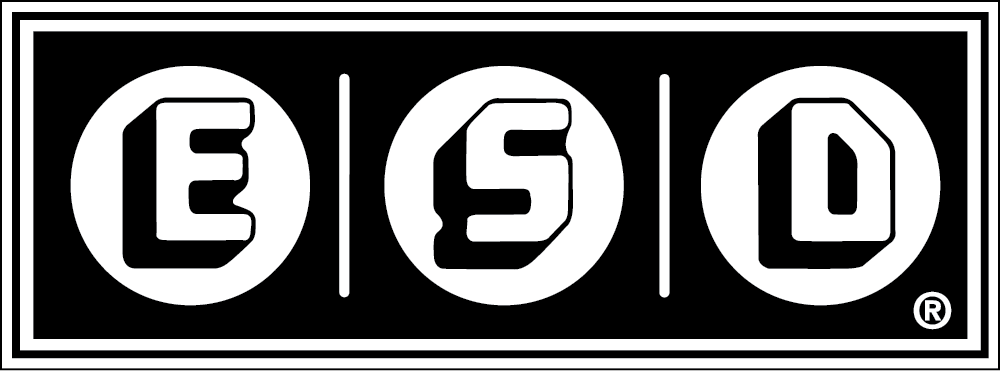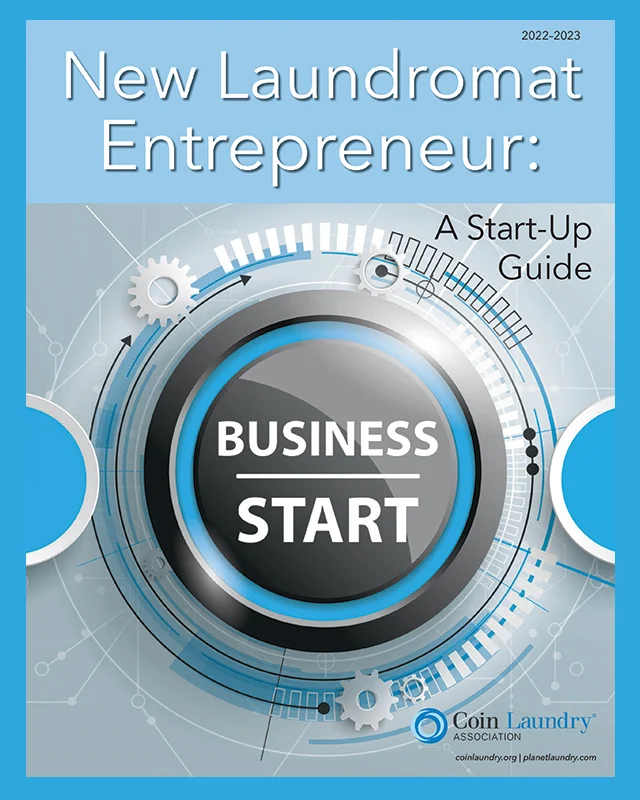HR Management Technology Tips to Help You Survive Your Business’ Growth
 So, you own a self-service laundry that is either partially attended or fully attended, meaning that for some significant portion of the day for which your store is open to the public you have employees in your store to clean the facility and provide customer service. You have a successful business that is fortunate enough to be growing.
So, you own a self-service laundry that is either partially attended or fully attended, meaning that for some significant portion of the day for which your store is open to the public you have employees in your store to clean the facility and provide customer service. You have a successful business that is fortunate enough to be growing.
Awesome!
In fact, let’s go a step further and say you’re doing so well, in fact, that you have expanded to a second or even a third location.
Back in the early days, when you first built or acquired your laundromat, you were able to personally keep track of everything. You had face time with every employee on your team, and training consisted of mostly an apprenticeship model, where you demonstrated every skill needed and were there to correct anything that went amiss. However, now that your business has grown, you simply cannot be everywhere and do everything. What do you do?
We faced this exact situation in my family’s business, Liberty Laundry, when we expanded to our second store in 2010 and again to a third location in 2014.
“Growing pains” hardly begins to describe it. We grew from one store with a team of six people (three of whom shared the last name Henderson) to three stores and 25 team members in under five years. Out of necessity, we had to create systems to help keep everything and everyone coordinated without losing our minds or spending every waking moment in the stores. A combination of building and improving our internal systems – such as our Policies and Procedures Manual and our Employee Handbook, along with some cheap or free technology solutions – helped make our growth somewhat manageable.
I would like to pretend to be some all-knowing guru who foresaw everything our business would need and then built it all in confident anticipation, but the truth is that a lot of our systems developed organically on an as-needed basis. We followed our pain points and came up with systems to solve them.
The main guiding factors for these solutions included low or manageable cost, low maintenance, and effectiveness in keeping our team on track with their training and aligned with our vision for how all team members at Liberty Laundry go about delivering excellent customer service.
The first thing you realize when your business grows from one location to two or more is that your operations are no longer centralized. It sounds obvious reading it here, but there are many things you have to replicate or network to make traveling from store to store a bit easier.
We switched from the desktop version of QuickBooks to QuickBooks Online so that we were able to enter our collections records and receipts to our bookkeeping system, no matter which store we were at or who among us (my father, my brother and me) was entering the information. With an office computer at each store, we didn’t need to lug around a laptop computer or haul anything back to one main location.
Additionally, with an office computer at each store, we needed a way to share internal files easily across locations. We signed up for Dropbox, which appears as a normal folder on your computer’s hard drive but replicates files automatically on any computer to which you are signed into Dropbox. It’s quite seamless and the free tier of service worked well enough for us for many years. It was only recently that we upgraded to a paid version, which is rather modestly priced. There are several competing products on the market now with similar functionality, such as Google Drive.
We upgraded to a point-of-sale (POS) computer system as well for our drop-off laundry service. My last article for PlanetLaundry detailed many of the features to look for when selecting a wash-dry-fold POS system, and I’ve even recently begun selling such systems at washdryfoldpos.com to fellow laundry owners, due in part to the great response I have received from that article.
Naturally, having a POS system for tracking payroll hours with its built-in timeclock function is a useful feature in regard to team management. However, the really cool thing is that now you’ve got an internet-connected computer in place that your team is used to using. Using Dropbox or Google Drive or something similar, you can now remotely push files to those computers. Sharing items such as next week’s work schedule is as easy as saving it to a particular folder on your computer at home or your main office, and now it’s shared with the team at each location.
You will want to use the “Shared Folder” option with read-only file privileges and use a separate account for logging in from the POS system to prevent team members from accessing or altering files you don’t want them touching or seeing.
Keeping in touch with every team member across multiple locations is a difficult task. It’s made harder by the long store hours in which most self-service laundries are open to the public, so having regular staff meetings proves complicated. I liked the idea of pushing files to each store’s POS system, and we still use that for certain functions – but what I really needed was a two-way message board type of system to get important companywide information across to all team members in a timely way and to receive information from team members, such as equipment malfunctions or changes in their work availability. And that’s why I developed the idea of the Attendant Portal website.
The Attendant Portal is simply a password-protected website only accessible by our team members. Each employee is given a username and a password, and at the start of each work shift after clocking in on the POS system, they log in to the Attendant Portal to see if there are any new messages from management or changes to the work schedule. It’s basically a blog, built using the free website-building tool from wordpress.org., where the most recent messages are shown up top and then go back in reverse chronological order as you scroll down the page.
The more we use this website, the more ideas we have for it. It has become the central communications hub for our company. Team members can view the company calendar, which shows upcoming events and lists granted time off requests. It’s just a Google Calendar that has been embedded on the site. We use Google Forms for time off requests, work availability updates and training quizzes, the entries for which are automatically sent to their respective spreadsheets for easy review.
Google Forms is a very useful and free tool, if you haven’t heard of it before. Should a washer or dryer need to be flagged out of order, an entry is made on the Attendant Portal in our Equipment Maintenance Log, which is – you guessed it – another Google Form. I review the entries using the Google Drive app on my smartphone each morning before heading out to one of the stores so that I will know if I need to pick up any repair parts along the way. This has saved me many trips back and forth across town.
One of the incredibly powerful features of this company intranet (sounds fancy when described like that, doesn’t it?) is that we increasingly post training videos on the site. Why spend countless hours trying to write out all of your training materials when you could spend a couple of minutes recording some video using your smartphone showing exactly how it’s done? Most phones now support some basic editing and direct uploading to video hosting websites such as YouTube. If you make the video private and unlisted in the settings when uploading it, no one will be able to discover your video accidentally and you can directly link to it from your own Attendant Portal site.
Although I shared the idea of the Attendant Portal with fellow laundry owners as far back as when I presented on a discussion panel at the 2013 Clean Show in New Orleans, there have not been many who have the technical know-how or time to build such a system despite seeing its value.
If you know how to build such a site using many of the low-cost or free tools out there, that’s great – you are more than welcome to borrow the idea. For all others who like the idea but don’t know how to build such a password-protected website, I have started a new service to set it up for you at AttendantPortal.com.
One final tip to help keep your growing team cohesive is the idea of the “Daily Huddle.” This is a brief daily meeting – no longer than 15 minutes – of all the key players in your team to discuss what’s happening that day and what is coming up in the next 24 hours. We have finally grown to the point that we have store managers at each location. We use a program called UberConference to automatically contact the management team for a daily conference call. This has helped us tremendously in staying coordinated. It’s important to keep the call to no longer than 15 minutes to keep everyone focused and avoid wasting time.
It hasn’t been easy to grow at the pace that we have. We have had to practically reinvent ourselves multiple times over the past few years. However, the pain and frustrations that accompanied growth lead to developing systems that have made us a stronger and healthier company.
Fortunately, there are more tools now than ever and at a lower cost than ever before to help make managing a large and widespread team possible.
#Public #Article #BusinessManagement #PlanetLaundry #FeaturedArticle #HumanResources