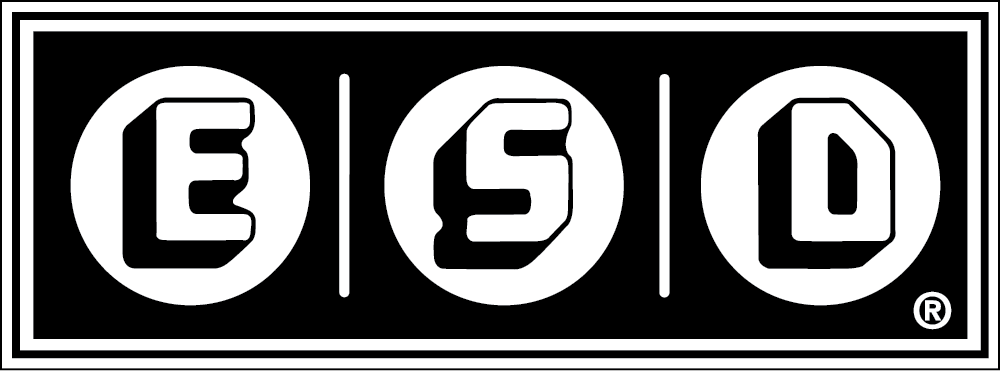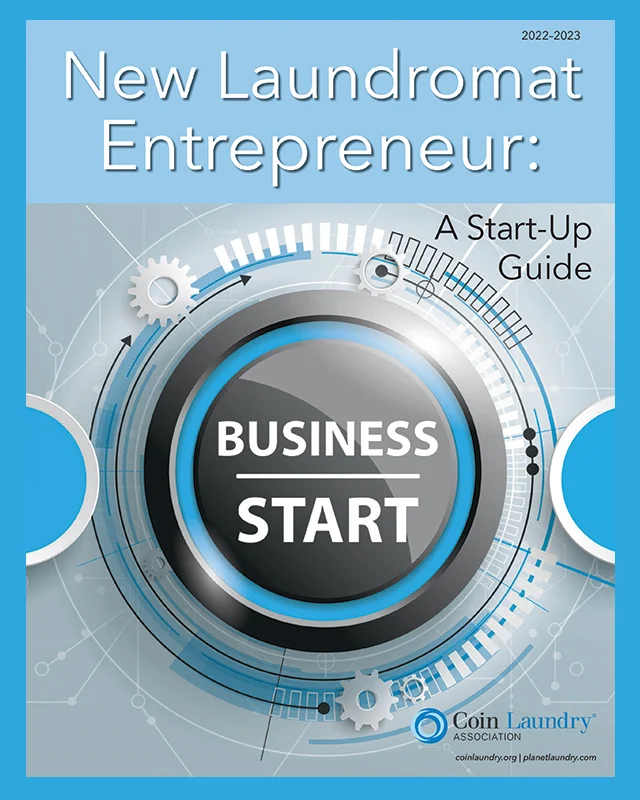The Basics of Setting Up a Secure, Successful Wireless Network at Your Laundry Business[This is the second in a series of articles written to offer helpful suggestions about where to begin and how to better manage an existing or planned Wi-Fi network. Among the topics to be covered are service providers, network options, security and the implementation of Wi-Fi to better serve you and your customers. The first part appeared in the September 2017 issue.] Wireless networks should be a way in which your customers find more enjoyment in the moments spent in your laundromat. While your customers enjoy their time, this should in turn help expand your business.In the first article in this series, I discussed basic network and Wi-Fi topics, including:• Service providers
Wireless networks should be a way in which your customers find more enjoyment in the moments spent in your laundromat. While your customers enjoy their time, this should in turn help expand your business.In the first article in this series, I discussed basic network and Wi-Fi topics, including:• Service providers
• Service types
• Equipment
• Wireless access points (APs)
• Importance of good cabling
• Controller/controllerless APsIn this second installment, we’ll build on that overall knowledge. Now that you’re familiar with many of the network and Wi-Fi considerations, let’s dive into a higher level of detail.Although you may have a network in place – and perhaps even a wireless network – I’m assuming that you’re just getting started. My hope is that, if you do already have a network up and running, you may learn some valuable new information. OK, let’s get started…Design is extremely important, as are the materials you use in that design. You most certainly put a lot of thought into your vended laundry – where your washers and dryers will go; where the outlets will be placed; how much voltage each outlet should handle; and where the walls, doors and plumbing should be located. Undoubtedly, this all started on paper – perhaps hand-drawn, marked up and then professionally placed into drawings. The machines and materials you chose surely were of top quality to ensure the greatest dependability.The same attention to detail and quality should be put into your network – quality in, quality out. At this point, you may be thinking, “That sounds great, but I don’t know how to draw out a network, or what that even means!” Don’t worry. This is easier than it sounds. Having a floor plan of your laundromat allows you to draw out locations where equipment should be placed. If you don’t have a floor plan, simply sketch one out. If you are planning on having a private secured network, as well as your guest network, mark them down accordingly.A guest network is the public network that your patrons will use. The public network will be separate from your private network. (More on this later). Working our way backward (with the wireless access points) – mark the areas in which you want guest wireless connectivity. Don’t be shy – even if you want wireless in the restroom – mark it down. Once you have decided where you want wireless access, you must decide on the type or speed of wireless you will provide. Wireless involves radio frequencies, and your choices (and advantages/disadvantages of each) are as follows:2.4 GHz• Most compatibility
• Longer range
• Greater dependability as you move around
• Passes through certain materials better
• More congested
• Greater interference (from nearby noise/devices)
• Slower speed
• Less channels (equates to fewer communicating connections)5 GHz
• Faster
• More channels (more communicating connections)
• Less congested
• Degrades more as it passes through materials
• Shorter range
• Less dependability as you move around2.4 GHz is the most common and most widely used frequency band for wireless devices. A great number of devices – including mice, cameras, printers, walkie-talkies, watches, remote control lightbulbs and even microwave ovens – use 2.4 ghz. While highly convenient and readily available, this also is a reason you may choose not to use it. Think of 2.4 GHz as a multi-lane highway with a 55-mph speed limit that merges down to one lane. The more cars, the more congestion. If the road drops down to one lane, everyone must halt to allow other vehicles into the single lane. Wireless is the same way – especially 2.4 GHz. Less channels (lanes) mean less traffic can pass. More traffic (devices) means more congestion, which in turn causes more collisions, slowdowns or falling off the road altogether (drops). If you place your wireless access point next to a microwave oven, chances are someone’s TV dinner will cause issues with your wireless connectivity.On the other hand, 5 GHz has more channels (lanes), is faster (think 85-mph speed limit) and can handle more capacity (big trucks vs. cars). Given this, why would you ever want to use 2.4 GHz, if 5 GHz is so much better? Simply put, 5 GHz drops off (slows down) rather quickly as you move around. Also, this frequency doesn’t pass through objects very well, which lessens the signal/speed. Your customers want a good experience to go along with the convenience – and signal and speed definitely make a difference.In the previous article, we discussed antennas and the fact that all access points have them, whether you see them or not. This may have seemed like obvious and perhaps useless information, since I didn’t follow with any immediate information on the topic. However, now it’s time to understand the importance of the quantity and type of antennas that your wireless access points may have. Picture yourself tossing a stone into a pond – envision the circular ripples proceeding out from the center and growing larger as they move farther away from the entry point? This is how omni-directional antennas work; the RF signals transmit in a similar fashion. Omni-directional antennas work differently than the other popular antenna type, which is directional. The best way to visualize a directional antenna is to imagine yourself standing at home plate on a baseball field. Home plate would be the wireless access point, and the pie-shaped field would be the transmitted signal. If you stand facing forward and place each arm diagonal to the left and right, you would be mimicking how a directional antenna works.As you take the time to draw out and mark the spots where you want to have wireless access, the visualization technique you just learned will help you immensely. Picturing the pond ripples or the baseball diamond will enable you to choose what type of access points to use and where you should place them. At my company, we typically install omni-directional wireless access points (WAPs).Since height is might (but not always), omni-directional devices are best suited to be ceiling-mounted, and often the best place to install them is center to where you want your mobile devices to be used. The center of the room is generally a great place to mount them. Of course, this is not always possible and certainly not always ideal. Depending on your store, your centrally located access point may offer much more access to your parking lot then it would other areas of your laundromat. In other words, depending on the size and shape of your location, “ideal” isn’t always best. Many devices come with both wall- and ceiling-mounting brackets, so you often have a choice of both. There is nothing wrong with a wall mounting, and you may have noticed that many access points are indeed mounted to walls. Quality devices will work well for you and your customers, whether on the ceiling or the wall.Now that you know where you want access and you’ve thought of places to install the hardware, look around the space and consider the materials and machines that are nearby. Not all materials can pass your signal – and some will even bounce, absorb, scatter or block them altogether. Also, never place your WAP or any other network hardware near or on something that gives off a lot of electromagnetic fields/interference (EMI). This includes:• Electrical boxes
• Electrical conduit
• Microwave ovens
• Fluorescent lights
• Washers and dryers
• Electric wires
• Essentially, anything electrical that is not computer-network-relatedWhat’s more, keep in mind the materials, walls, etc. that will surround your device. Aside from the above list, the following will help you further identify what is good or bad:Type of Barrier (Interference Potential)• Wood (Low)
• Synthetic material (Low)
• Glass (Low)
• Water, which includes people (Medium)
• Bricks (Medium)
• Marble (Medium)
• Plaster (High)
• Concrete (High)
• Bulletproof glass (High)
• Metal/mirrors (Very high; no signals can pass through mirrors – they just bounce off)You may need to use additional access points for the sake of the surrounding materials. Where you place a WAP may work great for a section of your desired signal; however, the material nearby may block or hinder further access. This is another area where visualization is helpful. You can picture where the RF signals will stop or have trouble passing through by using the above barrier/interference list.Once you’ve finalized the placement of your devices, you must move onto the backbone of the network, which is the low-voltage cabling. As discussed in the previous article, you must use quality materials and have your cables installed properly. Quality Category 6 cabling should be used from your network equipment to each WAP. Category 6 is less susceptible to EMI, can pass traffic faster and is a better choice than Category 5e cable. You also should refer to the information in this and the earlier article to help avoid having your cables installed in places that might cause issues.When purchasing access points, pay attention to how they are powered. Many business devices are PoE, which stands for “Power Over Ethernet.” Traditionally, these devices don’t have power supplies. They are powered over the cable themselves. Some WAPs come with power injectors, which require two cables per device. One connects to your LAN (network) and the other connects to the access point. Others don’t come with power injectors and require you to plug into a PoE capable network switch. Access points, such as the Ubiquiti Unifi, come with power injectors. And these power injectors are the preferred method, as they guarantee the AP will receive the power it needs; as a result, you won’t have to worry whether or not your switch is PoE, or if that switch has enough wattage to power your 2.4 GHz or 5 GHz wireless device.Once again, we’ve covered some critical issues, with regard to wireless networks. Stopping at the point of cabling from your access point to your network equipment will provide an ideal segue to the next phase of Wi-Fi access within your self-service laundry business.