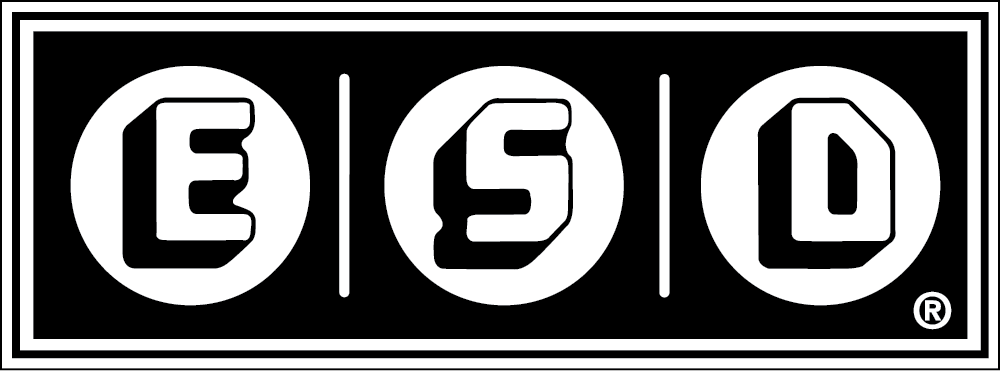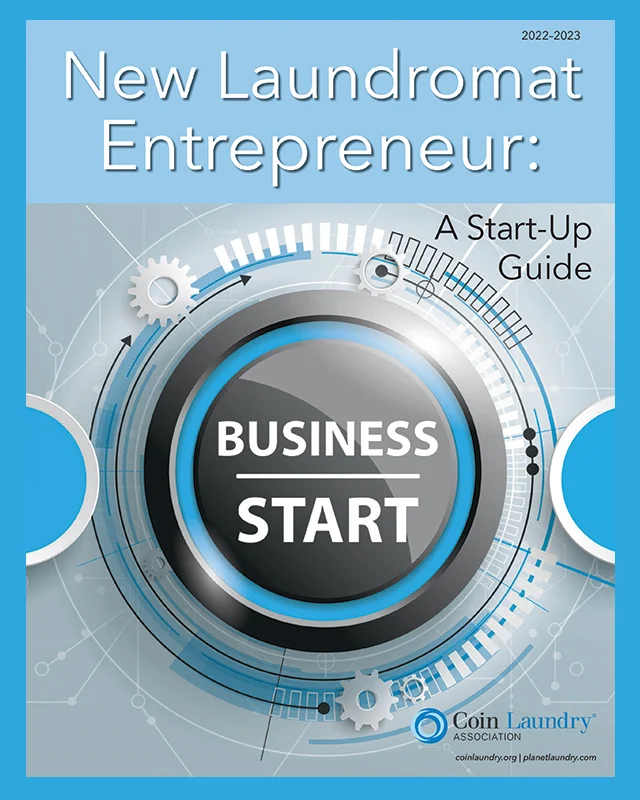Maintaining Your Wireless Network
If You Haven’t Revisited Your Network Since It Was Set Up, Now Is the Time
If you’re a laundry owner like me, you’re accustomed to routine equipment maintenance, such as removing lint from the fronts of dryers or cleaning HVAC condenser coils. No big deal, right?
However, if you offer Wi-Fi to your laundry customers, you may be overlooking a crucial maintenance task – the upkeep of your wireless network. After all, beyond initially investing time to set up the network, most of us simply take it for granted and assume everything is fine.
But, if your wireless network is more than a year or two old, it may not be in compliance with new rules or regulations, and chances are your customers also may be using the wireless network differently than before. For example, if your customers are downloading illegal content, you may be liable and, at a minimum, you may have to invest some of your precious time dealing with law enforcement over something one of your customers did without you even knowing about it. And, of course, there also is the potential risk that your customers may try to hack your network through the wireless service you offer.
Sometimes something we take for granted and offer free of charge to our customers as a convenience can come back to bite us! The good news is that investing a little time and money maintaining your wireless network can help avoid many of these problems.
Very likely, offering free Wi-Fi to your customers initially may have been an afterthought. Perhaps you have a laundry card system that requires an internet connection, or you have an onsite office that requires internet access.
When you started to see some of your competitors offering free Wi-Fi, you decided to do the same because you already had internet service and the cost to provide a router offering Wi-Fi access to your customers was nominal. Since then, you may have decided to switch your phone line to internet-based VoIP because it’s usually a lot less expensive and perhaps you now also use the internet to process credit card transactions. If you have an ATM in your laundry, this also may use an internet connection.
So, what started out with a single purpose may have grown into a multi-headed monster!
Every time you repurpose your internet access you need to take additional precautions regarding how you use the internet. For example, if your free Wi-Fi is on the same network you use for your laundry card system or office computer, there is a possibility that customers can hack your network. Likewise, if your customers download illegal content onto your network, you could be liable for their actions – after all, it’s your network. And, if you process credit card transactions on your network, there also is the possibility that this information could be hacked by your customers.
Fortunately, you can segregate each of your internet uses with something called a static IP, which depending on your internet service provider is usually available for a nominal fee. Essentially, the static IP splits one internet connection into several different networks by virtue of the different IP addresses. No additional lines are needed to connect your laundry to the internet and, once you have the different static IP addresses, you can assign one to each of the different ways you use the internet. Rather than sharing one network for each use, you are creating a different network with the same connection for each use. Assigning the static IPs can be accomplished with the help of your internet service provider, or you can hire someone locally to do this for you at a nominal cost.
If you have only two uses for the internet – and one of them is to provide free Wi-Fi – you can avoid getting static IPs and instead simply purchase a router specifically intended for public use. Typically, these routers – such as the “GuestGate,” which can be purchased on Amazon for less than $150 – provide a captive portal that will separate customer use from your network; provide terms and conditions on the use of your free Wi-Fi; require a password to login, if you so choose; and redirect the customer first to the website of your choice, such as your own website or a special page on your site, thanking them for using your laundry and perhaps offering them a promotion or coupon.
Once you’ve separated each use of the internet with a different network, you need to regulate how your customers use your free Wi-Fi. In particular, you want to define the terms of use, require some type of login so that their use is not completely anonymous and perhaps filter their use to prevent illegal use.
In addition to routers, there are several “HotSpot” cloud-based captive portals, which work with your current router to provide many of the same tasks. Two years ago, I wrote an article on a “HotSpot” service I used, which first required customers to like us on Facebook before they could access our free Wi-Fi. In addition to now getting more than 2,400 likes on Facebook, the system also shares our terms and conditions of use and logs the customer’s Facebook ID and email address.
This information is a type of log-in requirement that also identifies the user so that, if the free Wi-Fi were to be used illegally, I would have something to provide law enforcement limiting my business’s liability. The cost for this type of “HotSpot” service is nominal and, in our case, has the added benefit of sharing customer “likes” of us with their friends on Facebook, which is an indirect form of advertisement.
If you want to limit how your customers can use your free Wi-Fi, you also may want to consider filtering the websites they can access. There are many ways to filter the web, including some hardware options, such as Barracuda (which can be quite expensive), as well as third-party software options promoting parental controls.
However, the easiest and cheapest way to do this is with Open DNS, which can be free, depending on the level of service you chose. In essence, Open DNS has a database of website IP addresses and, depending on the level of filtering you chose, it will automatically block websites, such as those with pornographic content.
And, depending on the level of service you chose, you can custom-select the websites or types of sites you want blocked, or you can chose predetermined levels of filtering such as “high,” “moderate” or “low.”
You do have to program your router to automatically use Open DNS, which is relatively easy to do. There are several tutorials on YouTube to show you how – or you can hire someone to do this for you for a nominal fee. It took me a while to find Open DNS to address my concerns about web filtering, but it’s one of the best deals out there. Many schools, for example, use Open DNS.
Lastly, if your wireless network is more than a year or two old, you may want to reconsider your internet service provider, as well as the router you’re using. For instance, many of the cable internet providers now offer faster service (up to 300 MBPS) for the same price or less – but you may not get it if you don’t ask for it. If you’re still using DSL, which typical maxes out at 6 MBPS, you may want to consider upgrading, and AT&T now offers U-verse internet access as an alternative internet service.
Likewise, most routers on the market are intended for home use and may no longer meet the needs of your customers. With the advent of smartphones, chances are just about all of your customers now have a need for Wi-Fi, and your wireless network may not be able to keep up with the added demand.
For example, I didn’t realize that most wireless routers max out at 12 to 15 users, and after that your customers essentially will have to “wait in line” to access your free Wi-Fi. If your customers complain about access speeds or you think you may have a large number of users at once, you may want to consider upgrading to a higher quality router, typically known as a “business wireless access point.” And, if you’re concerned about wireless coverage, I’ve learned that it’s quite easy to connect a second wireless router to your existing router to increase and expand your signal strength. Again, just check YouTube for good examples of how to do this – chances are you may have an old wireless router lying around that you can put to good use by expanding the wireless coverage in your laundry.
Robert Maes owns two self-service laundries in the Houston area. He is also the president of the Texas Coin Laundry Association.
#StoreOperations #Equipment #FeaturedArticle #CustomerService #PlanetLaundry #Public #BusinessManagement