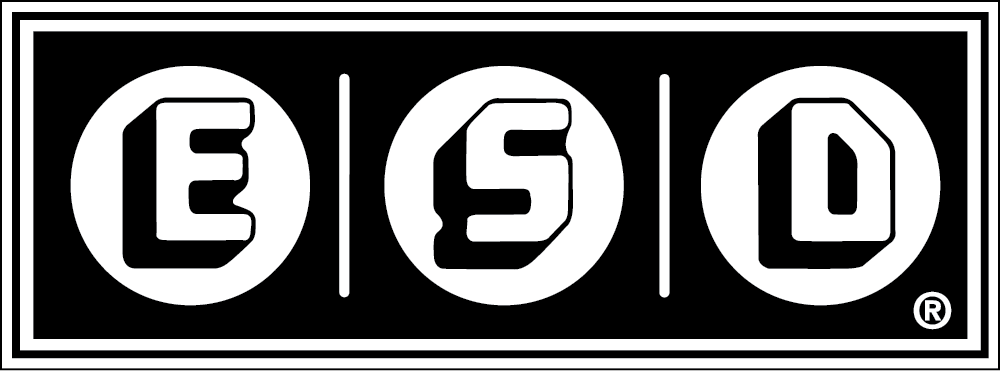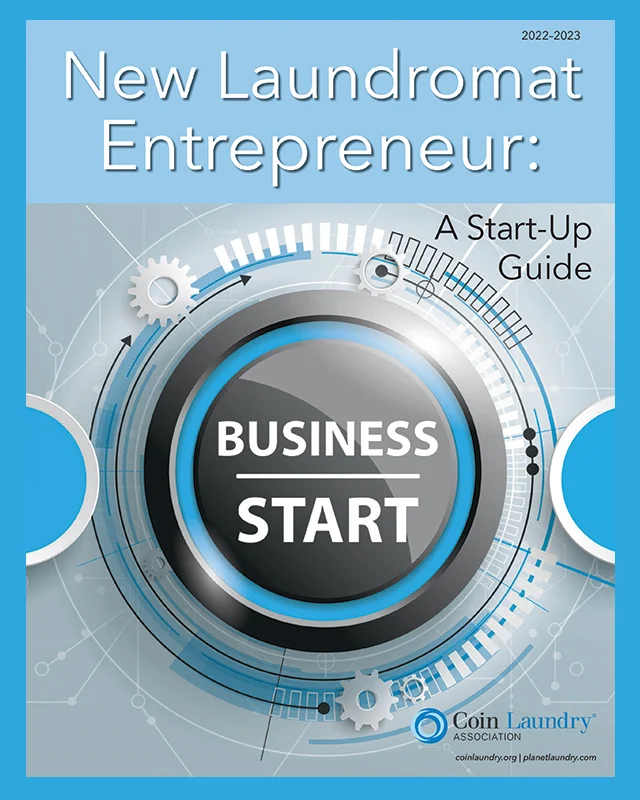Key Factors to Consider When Choosing a Point-of-Sale System for Your Business
 So, you own a self-service laundry, and you either currently offer a wash-dry-fold drop-off laundry service or are considering adding such a service to better help meet your customers’ needs and increase your store’s bottom line. Staffing, training and marketing for this service are huge subjects in and of themselves worthy of their own articles – but the focus of this article is to serve as a primer regarding point-of-sale (POS) systems, specifically computer-based cash register systems, which may include a touchscreen, integrated credit card processing, cash drawer and receipt printer.
So, you own a self-service laundry, and you either currently offer a wash-dry-fold drop-off laundry service or are considering adding such a service to better help meet your customers’ needs and increase your store’s bottom line. Staffing, training and marketing for this service are huge subjects in and of themselves worthy of their own articles – but the focus of this article is to serve as a primer regarding point-of-sale (POS) systems, specifically computer-based cash register systems, which may include a touchscreen, integrated credit card processing, cash drawer and receipt printer.
There are two different methods of tracking WDF sales and creating tickets for drop-off laundry orders. The first method is doing everything manually, which we at Liberty Laundry used successfully for our first seven years of business. Tracking sales with a simple tried-and-true cash register, processing credit card sales with a separate credit card terminal, and hand-writing WDF tickets on three-ply carbon copy tickets is a great system for those just getting into the business and needing to keep their costs low while learning how to successfully manage their team and build their customer base.
However, this system has its limits. In our experience, it was prone to errors due to inattention, such as recording a sale on the cash register for $23 but accidentally processing the customer’s credit card on the separate terminal for $230, and not noticing the mistake until the customer called to complain the next day. (This really happened!) Additionally, our regular customers would sometimes show frustration when we would inevitably ask if they had any special requests or requirements for how we processed their laundry. “I’m here every week; don’t you remember me?”one irritated customer once asked us. Also, everything was paper-based and there was no redundancy should one of these precious paper tickets got misplaced or destroyed. We knew we needed a better system, preferably with some way to automate several tasks.
The second method of recording WDF sales and creating tickets is to computerize the whole process. One of the main reasons why we switched to a POS system almost four years ago was to automatically recall notes regarding how customers wanted their laundry done every time they dropped off their loads. The idea is that no matter who on our team completes the order, the customer’s needs are met and our staffing becomes more efficient because we’re not waiting on “so-and-so” to do the order because “she knows what I like.” We love seeing a customer’s face light up and hear them say, “You remembered!” when we ask if they would like us to hang their dress shirts again or ask if they would like us to fold their clothes in a particular way again. It’s using technology to facilitate better customer relations and we are all about that!
As time went on, we gradually automated and formalized more and more of our processes regarding ticket creation through our POS system and have come to rely on it as a vital piece of equipment for our business. After researching more than two dozen different point-of-sale systems, we have learned that there are several features unique to the laundry business one must take into consideration when deciding which POS system to purchase for one’s WDF service. These considerations extend to both the hardware and software.
Hardware Features
There are three main arrangements for POS system hardware:
The Package Deal – Both the hardware and the software is provided by the vendor.
Advantage: Guaranteed compatibility of equipment and tech support is usually included in the package. This is great for those who don’t consider themselves technologically minded nor have someone on their team who can set things up. This also allows you to get set up quickly.
Disadvantage: Costly. One way or another this extra support and training will cost you.
DIY Hardware – You provide the hardware while purchasing a software license or pay a monthly fee for access to the software. This software may either be a program running on the computer itself or the computer’s internet browser. You might see this referred to as a “cloud-based”system.
Advantage: Much lower cost than the package deals. If you’re able to source equipment cheaply through places like eBay or Craigslist then you can potentially save yourself a lot of money, sometimes thousands of dollars. Alternatively, the subscription-based systems offer relatively low monthly fees allowing you to better cash flow everything and let the business support itself.
Disadvantage: Little or no hardware tech support. What you save in price you might pay in time. This is not a good option for someone short on time or finds new computer systems intimidating.
Tablet Systems – An app running on a tablet computer, such as a Microsoft Surface, an Android tablet or an iPad.
Advantage: Nice hardware that is easily replaceable and is often a good hybrid between package deals and DIY systems. Additionally, the touchscreen and computer itself are integrated saving counter space, and there are no fans in the computer to get clogged with lint. (This is a real problem in laundromats, even very clean ones.)
Disadvantage: You’re often dealing with a “walled garden,” meaning there is limited upgradeability to your system and you are limited in what you can do. Aside from Windows tablets, you often have to use specialized hardware to allow the cash drawer and receipt printer to communicate with the tablet, which drives up the cost. However, this is a rapidly developing market that sees new promising innovations every day.
Software Features
Specific to the software itself, a successful drop-off laundry service requires multiple levels of note tracking for customer preferences and requests, the ability to manage invoices both paid in advance and at the time of pickup, ticket printing and management, integrated credit card processing, time clock functionality, reporting, accountability and networking.
Notes – It’s surprising how few POS systems out there allow you to save permanent notes for customers and have those notes print on the receipt. There are three main types of notes one wants to be able to support: Customer notes, invoice notes and modifiers.
Customer Notes: These are the permanent saved notes for an individual customer. You want these to print on the receipt every time because they’re important and they need to happen every time! An example would be “Use hypoallergenic unscented soap and softener” because the customer has severe skin allergies. Not following this note would cause uncomfortable skin irritation and one annoyed customer!
Invoice Notes: These notes refer only to the one transaction for which they appear. They’re specific to the details of just one transaction and don’t need to print every time the customer drops off laundry. Why not just write these notes on the ticket with a ballpoint pen? Well, we still do that sometimes when it’s convenient, but having a POS system that allows you to quickly and easily type these kinds of notes into the computer allows for them to be printed on both the customer’s copy and the store’s copy. Additionally, should you need to reprint the ticket because it was accidentally damaged or destroyed or you’re tracking down some kind of mistake that needs to be corrected, having that information saved in the computer and tied to that specific order is useful. An example of an invoice note would be “Add safety pins to hole on corner of comforter before washing.” This is specific to this one invoice because the customer might not drop off a comforter every time, or the same comforter. An order’s due date and time is another example of a very useful and important invoice note.
Modifiers: Ever ordered a burger but asked them to hold the onions? That note you see on your receipt is a modifier. You don’t think the fast-food cashier actually typed out “NO ONIONS,” do you? Modifiers are the shortcut buttons for your orders. You can either “modify” the price of the order based on what the modifier is or you may simply use them as shortcuts for adding commonly used notes to the ticket. An example of a modifier we charge for is “Extra Thick” comforters. We add an additional $3 to help cover the extra drying time. Examples of modifiers we don’t charge for are “Dry Low” or “Wash Cold.”
Prepaid and Postpaid Orders – Unlike retail businesses, which require payment at the same time a receipt is created, and unlike many service businesses, which only collect payment after the services have been rendered, those in the drop-off laundry business require support for both prepaid orders as well as ones paid at time of order pickup. In our experience, we’ve found it best to encourage customers to pay in advance whenever possible. Prepaid orders are usually picked up far sooner than ones awaiting payment. However, sometimes charging upfront for laundry by the pound is not possible, such as when an order is soaking wet when it comes in. For those orders, a ticket for order tracking still needs to be created but you also need to be able to suspend it and later edit the ticket to reflect the order’s final price once it’s dried and weighed.
Ticket Printing and Management – You want to choose a system that allows you to print at least two duplicate tickets for each drop-off order. One is the customer’s receipt and the other stays with the order for processing and note-taking, such as which machines were used and the initials of who did the work. Receipt paper is relatively cheap, looks more professional than handwritten tickets, and you can even buy some from cleaning supply companies that have “Terms & Conditions”on the back for laundry and drycleaning services. Should a ticket be lost or destroyed, reprinting from a POS system is a breeze.
Integrated Credit Card Processing – This may seem like a small concern but has proven very useful to us. Rather than recording a sale on a register and then processing a credit card on a separate terminal, an integrated credit card swipe allows the POS software to process a credit card over the computer’s internet connection, speeds up the transaction, and minimizes “fat finger”mistakes such as entering the wrong amount. Recording refunds is also simplified due to this integration. However, something to consider is that some POS systems require a particular credit card processor for integration, so you might be locked into a higher rate than others that allow you to shop around for lower rates. Additionally, you might need to perform your own audits for PCI compliance for credit card information security. PCI compliance is outside the scope of this article, but my recommendation is to find a system that does not require you to personally manage this.
Time Clock Functionality, Reporting and Accountability – Each of these are important in their own right but do not require much explanation. Just about every POS system now offers a time clock to track your employees work hours. In addition, most every POS system have the usual reports for sales history and till management, but some also offer customer reports for marketing purposes such as customers you haven’t seen in more than 30 days to whom you might consider emailing a coupon to hopefully lure them back. Another great reporting feature found in more and more systems now is the ability to email or text a customer the moment their order is ready for pickup. It’s also important to ensure your POS system offers great accountability regarding limiting team members’ access to restricted parts of the software and tracking their actions. You need a virtual paper trail since you are computerizing everything, and being able to see exactly who opened the drawer and when so you can check your security cameras helps a great deal when researching the inevitable cash drawer shortage.
The last feature that is a hybrid between hardware and software features and is icing on the cake for businesses like ours with multiple locations is networking. The traditional method would be to provide your own server computer to which each terminal communicates over the internet and shares a common customer and sales database. Although you gain the advantage of not owing a monthly subscription to anyone to maintain this server and you have full control over the hardware, the downside is that if your server goes down then all of your stores go down. We have met a surprising number of multi-store owners who were computer programmers in a previous life, but likely even they would not enjoy such a hassle. Many systems now offer cloud-based database management for a monthly fee, eliminating the task of server management on your end and leaving it to the professionals. If you have invested heavily in branding your stores, then telling your customers that no matter which location of yours they choose that their preferences and order history will be saved is a real plus.
There are many great POS systems available now that can serve a drop-off laundry business well, with many more arriving every day. Now more than ever, it’s easier and cheaper to implement a computer system for your laundry business. Many adapt drycleaning POS software to the needs of their self-service laundries, while others use more generic retail systems – but, hopefully, we’ve at least provided you with some “food for thought”as you search for a system to meet the particular needs of your own specific laundry operation.
#FeaturedArticle #PlanetLaundry #BusinessManagement #StoreOperations #Article #Public